Kubernetes Online Training
Intensive Level
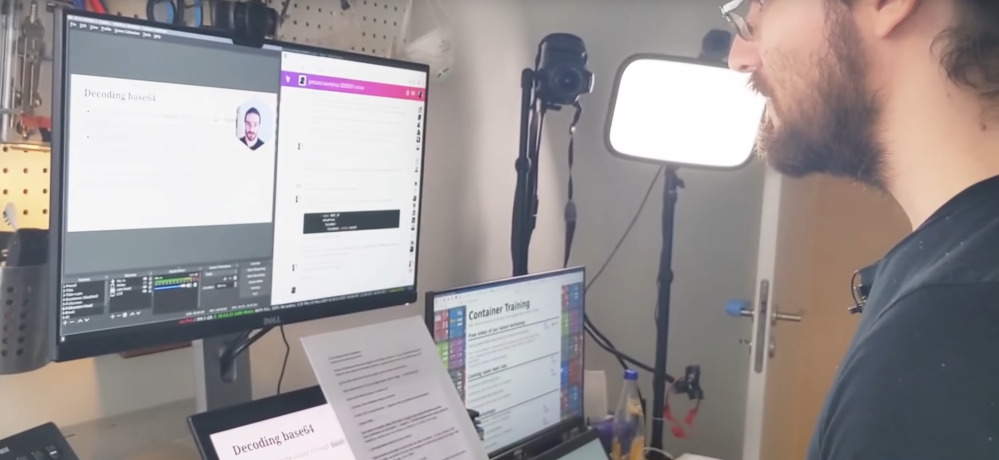
Training offered by Tiny Shell Script LLC
DESCRIPTION
This is a 20-hour, hands-on online training to get started with Kubernetes, understand its concepts and its architecture, and learn how to leverage it for your applications. It puts a strong emphasis on “Cloud Native” principles and micro-services architectures, but is also suitable for traditional monolithic applications.
From theory to practice: for the duration of the training, each student is provided with their own, dedicated Kubernetes cluster, on which they will implement numerous labs and exercises. The demo apps and code samples feature components written in various languages like Node.js, Python, or Ruby. These components communicate with each other over load balancers. We will show you how to deploy and run that code on Kubernetes clusters.
The curriculum is suitable to all Kubernetes deployment models: public cloud (AKS, EKS, GKE…), private cloud (OpenStack…), or on-premises (on your own servers in datacenters).
This is an intensive course that covers more topics than our Kubernetes Intermediate Training but progresses at a much faster pace.
TARGET AUDIENCE
Developers, sysadmins, ops, tech leads, architects.
GOALS
After this training, you will know how to leverage Kubernetes to improve the availability and scalability of your applications.
COURSE STRUCTURE
The content is broken down into many modules (each running 10 to 30 minutes long). Each module starts with a presentation of its concepts, followed by live demos in a real environment. The students are then prompted to reproduce these demos in their own environment, specially prepared for the training. This environment is set up to be usable immediately (no time wasted installing local virtual machines or setting up everyone's computer!), and it has all the features of a typical deployment, allowing to freely go "off-script", tinker, and experiment.
PRE-REQUIREMENTS
To get the most out of this training, you should be familiar with container fundamentals. You don't need to be an expert, but ideally, you know how to build a container image (for instance, with a Dockerfile), start a container, stop it, and check its logs.
If you aren't familiar with these concepts, we recommend that you familiarize yourself with e.g. Docker. There are many good resources out there to get started with Docker; for instance Play With Docker.
Labs and exercises will be done on cloud virtual machines that we provide for the duration of the training. Each student needs to have their own computer, with a web browser and an SSH client.
The online learning platform requires a web browser. It doesn't require any plugin or extra software installation. Firefox and Chrome are supported on Linux, Mac, and Windows platforms.
Students don't need a microphone or webcam (although they can use one if they wish). It is recommended to have multiple monitors, or a larger monitor, so that the students can display simultaneously the video stream (1080p), the live chat, the training materials, and the SSH client to connect to their live environment.
PERSONNEL

Jérôme Petazzoni
Jérôme was part of the team that built, scaled, and operated the dotCloud PAAS, before that company became Docker. He worked seven years at the container startup, where he wore countless hats and ran containers in production before it was cool. He loves to share what he knows, which led him to give hundreds of talks and demos on containers, Docker, and Kubernetes. He trained thousands of people to deploy their apps in confidence on these platforms, and continues to do so as an independent consultant. He values diversity, and strives to be a good ally, or at least a decent social justice sidekick. He also collects musical instruments and can arguably play the theme of Zelda on a dozen of them.
Jérôme is a Certified Kubernetes Administrator.
CURRICULUM
The curriculum below corresponds to a training of 20 hours, spread across 5 days, 4 hours per day. We found that this pace was ideal for teams of Ops and SRE folks with on call duties.
Curious to see what our training materials look like? No problem. The materials that we use for public training and conference workshops are all available at container.training. For instance, you can see a recent presentation deck that we recently delivered for a client here.
K8S ARCHITECTURE
- Overview of Kubernetes features
- Control plane, worker nodes
- Using the kubectl CLI
- Declarative and imperative models
CREATING RESOURCES
- Pods and Deployments
- Viewing container logs
- Kubernetes networking
- ClusterIP, NodePort, LoadBalancer
SCALING
- Deployments and Replica Sets
- Daemon Sets
- Service selectors and load balancing
- Load balancing with labels
MANAGING RESOURCES
- YAML manifests
- Namespaces and scopes
REMOTE CLUSTERS
- Configurations and contexts
- Accessing internal services
ROLLOUTS, HEALTHCHECKS
- Upgrading a Deployment
- Upgrade strategies
- Healthchecks
- Readiness, liveness, startup probes
CONFIGURING APPS
- Pod volumes
- The downward API
- ConfigMaps
- Secrets
- Reconfiguration strategies
AUTH'N AND AUTH'Z
- Certs, tokens, and ServiceAccounts
- Role-Based Access Control
NEWORK POLICIES
- Isolating pods with network policies
INGRESS RESOURCES
- Handling inbound HTTP traffic
- Ingress controllers
CAPACITY MANAGEMENT
- CPU and RAM requests and limits
- LimitRanges and ResourceQuotas
- Metrics API
- Managing cluster capacity
- The Horizontal Pod Autoscaler
INSTALLING WITH HELM
- Helm concepts
- Charts, repositories, releases
AUTHORING HELM CHARTS
- Writing a basic chart
- Intro to Helm templates
CONTACT US
For pricing and availability information, contact jerome.petazzoni@gmail.com.